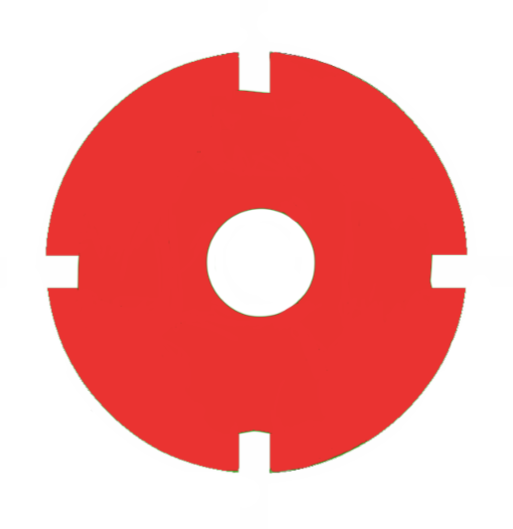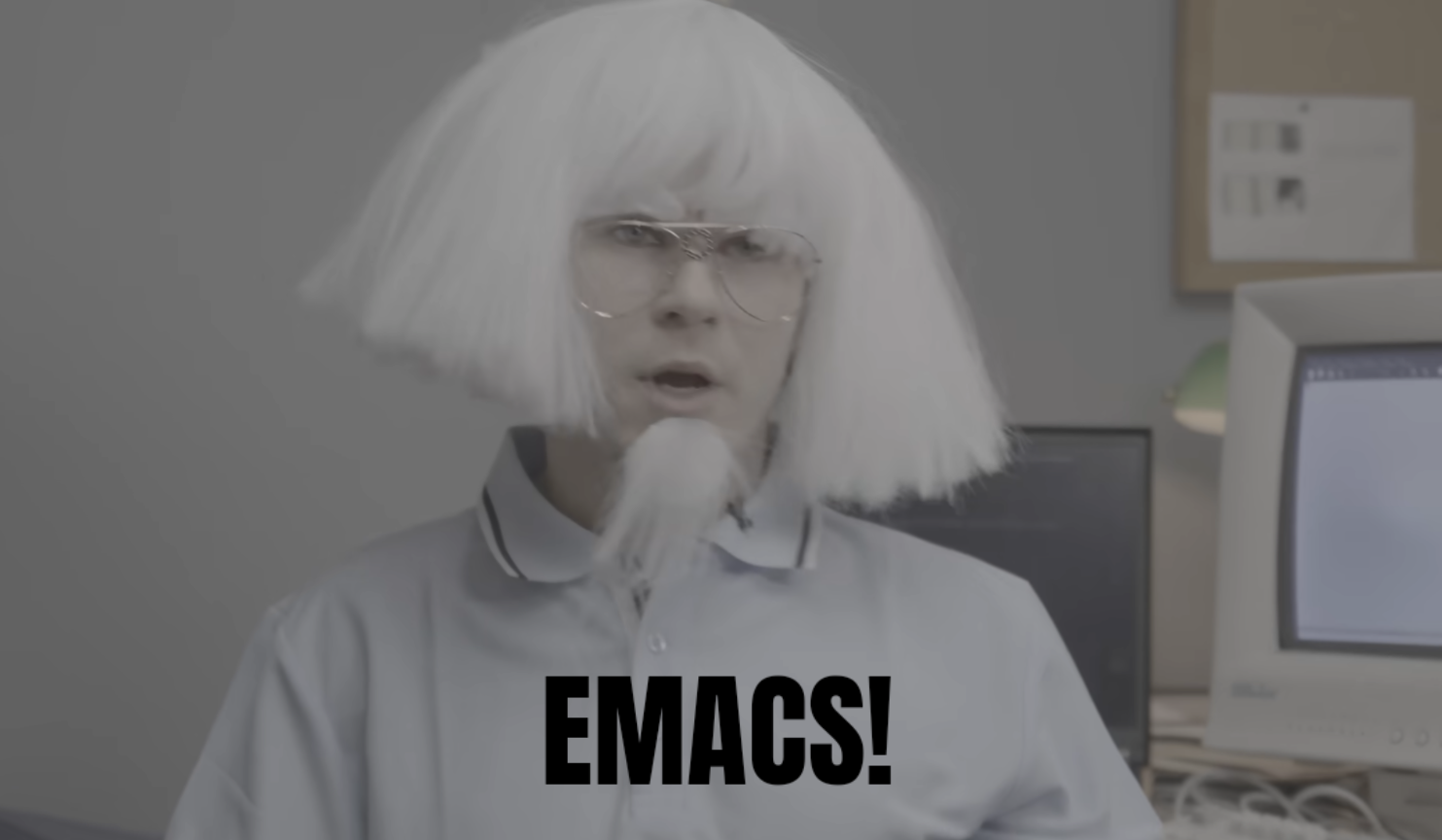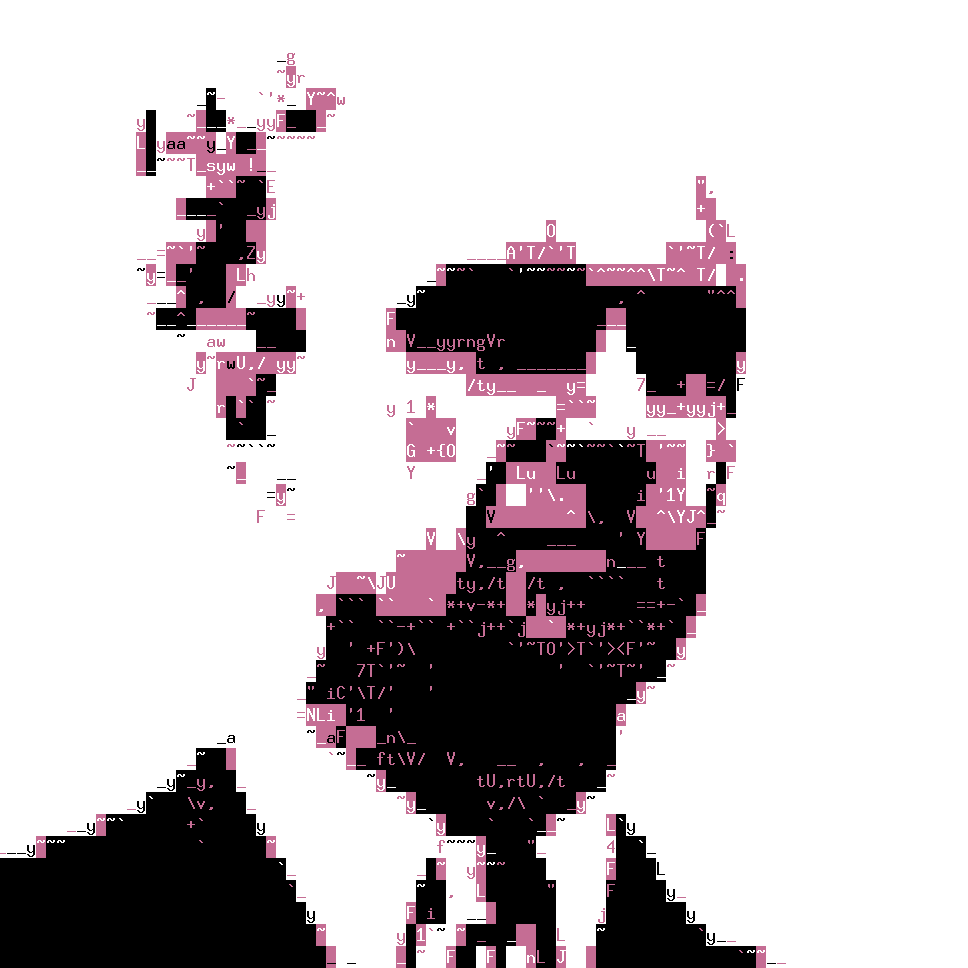It started as a stupid project cause I was bored. How much can you actually do without a windowing environment?
After finding out how to post to lemmy from a TTY, I realized that I can do most things I do daily using text.
Browsing the web in links, which opens all sorts of files in the corresponding programs if configured correctly.
Opening images in fbi, PDFs in fbpdf, listening to music in cmus, watching movies in mplayer, using e-mail in alpine, creating documents in vim and latex, …
The only thing that still requires a GUI is image editing and a few websites I need that don’t work without JavaScript.
And it’s actually really nice…more focused, without loading times, animations, popups, ads, or other distractions, and everything is scriptable.
Anyway, sorry for the blog post.
Thatâ™s⠀really cool. � Ꭰо уо𝗎 𝗍һі𝗇𝗄 уо𝗎’ӏӏ со𝗇𝗍і𝗇𝗎е ᖯ𝗋о𝗐ѕі𝗇𝗀 ӏі𝗄е 𝗍һа𝗍?
Fuck you, you really made me check on my phone if all my text looks like this :(
(Your comment showed up “fine”, by the way)Yes, I think I will. Not exclusively, of course. But starting Firefox in Wayland just takes a key combo and 5 seconds if needed.

Starting Firefox takes 5 seconds? I start thinking I need to optimise if it takes more than 2
It takes 5 seconds when the PC has to start up a wayland compositor, first.
Ahhh my bad I didn’t read your comment properly, assumed you meant with a desktop running already
What wayland compositor do you use for that? Have you tried
cage?I use Gnome.
I’ve found
cageto be really convenient when you want to run a single app from a tty. 5s to start gnome + ff is pretty good, though. Not sure how cage would compare.See, that’s another great thing about this experiment: I get to discover all kinds of cool new tools.
Thanks for that, looks exactly like what I need.
Launching it using the raw framebuffer means it blocks the screen until you close it, and there’s no means to do anything else except switching to another TTY, is that it?
Firefox doesn’t run in the framebuffer. It opens under Wayland in another tty.
Are there any non-JavaScript websites left?
Not OP, but some of them have non-JS version, in addition to the regular JS version; but yeah, a lot of sites are broken.
Surprisingly, a lot. And usually they’re the more informative and less commercial ones.
Most websites that only show a “please enable Javascript” banner I just leave again. Very few I do need, for those I have a key combo that starts a window manager with maximized Firefox on another TTY.Websites from alternative networks such as Onion, Freenet, I2P and GNUnet, where speed and privacy are a must-have. Onion webchats, for example, uses neverending-loading with iframes/HTML frames (and another frame/iframe with a standard HTML form), so to not depend on JS.
At the surface web (clearnet), however, it’s harder to find. Even the remaining old sites, from blogosphere and personal tilde websites (those whose URL contained a tilde “~” followed by an username) have some degree of JS.
Even the remaining old sites, from blogosphere and personal tilde websites (those whose URL contained a tilde “~” followed by an username) have some degree of JS.
Although those websites usually work totally fine without js
I may get hate for this, but… I do this a fair bit because I prefer TUIs for a lot of stuff, and also end up doing a lot of things in emacs because I usually have it open anyway…
Legendary video: https://www.youtube.com/watch?v=urcL86UpqZc
Bookmarked. Thank you!
Been attempting to learn bash again, will make is more appealing.
Thank you for this.
aercis going to save my sanity.It’s awesome. Seeing aerc getting an update always makes me smile.
And it actually lets me set up multiple IMAP/SMTP accounts without sacrificing a chicken to the Unix Philosophers.
I wouldn’t recommend skipping the offering, but purely from a technical standpoint it is unnecessary.
You’re following the Unix philosophy.
And I understand why some people are fonts enthusiasts, now.
On the console, you only have 256 colors and 1 font to customize your “desktop”.
How about a console with cursive writing font? That’s probably the reason why it’s named cursive. Because of all the curses of the users.
You can Install more fonts, but not all of them are any good.
Sometimes it’s nice to put the ADHD away and just have simple fucking interfaces without all the stupid distractions.
This was my exact experience browsing the Social Media on gemini:// – it was glorious how less can actually be more.
I’d love to put the ADHD away sometimes :(
image editing
imagemagick for basic transformations/compression/conversions, CLI (locally hosted) AI for the shops
I’m a photographer and edit my own photos. I’m not gonna outsource that to an AI.
What about the Lynx browser…it’s TTY isn’t it…?
yes it only shows the filename of an image. But you can set it up to open images in an external image viewer when you click on it.
Tried browsh ?
Yes. I have absolutely no idea what its purpose or use case is.
On a TTY, it has no mouse click support. It also has no keyboard navigation support in general. So how am I supposed to navigate websites?
On a terminal inside a graphical environment it’s completely useless, cause I’m in a graphical environment and can just use Firefox.Seriously, if anyone is using Browsh or Carbonyl productively, I’d love to know for what.
It’s 2008. I’m posting this from the browser on my Nintendo Wii.
What did you use to do so?
I tried w3m, lynx, links and elinks, which all failed cause they don’t support JavaScript, which is necessary to log in.
Then I tried Browsh and Carbonyl, which failed cause they both don’t accept mouse clicks in a TTY and offer no keyboard navigation.Then I tried Neonmodem Overdrive, a CLI fediverse browser, which I just couldn’t get to show any posts.
In the end, @pmjv@lemmy.sdf.org gave me the hint that some instances have alternative “old-reddit-like” frontends that allow logging in without JavaScript.
And my home instance with old.feddit.org is one of them. So now I’m using links, cause it’s the most user-friendly text browser IMO.Not sure if you know, but you can setup links to pipe images (and whatever other media you want) to external programs through the Associations menu.


Afterwards pressing Enter or I when an image is selected, a new option “open” will appear.

Yes I set it up to open in FBI without prompt.
OP shared the tools they used, you’ve probably missed it.
- browser - links
- image viewer - fbi
- PDFs - fbpdf
- music - cmus
- movies -mplayer
- e-mail - alpine
- documents - vim, latex
Ah gotcha. I’m on cell so it just looks unformated text.
Open up fbi
deleted by creator
Browsh images in CLI browser
Lol so cool. My fav text apps are toot for mastodon and maybe gomuks or iamb for matrix/element. Also what Lemmy app r u using?
I’m just using the Links browser and fbi for the images.
So weird I’m used to hearing about FBI using us for images. 🤔 Lol
Does feddit.org work without JS? Does this depend on the front-end that the instance uses?
The standard frontend doesn’t let you log in without JS, but on old.feddit.org it works.
Same with the other instances I tested.Thanks
Nowt wrong with a tty interface. All you need is a gif->ASCII converter and you can view the images too.
The default video output device of a Linux TTY is the framebuffer.
I have no issues viewing images and PDF documents, or watching videos.
You get a similar feeling using the console a lot in full screen. It’s just a very peaceful, focused experience.
That’s actually a good point. I’m a TUI guy as much as the next one but I normally use full screen terminal and tmux instead of larping the 90s.
Deeply respect the hustle - I was also X-free in the early 00s - but I wonder what is the advantage of going raw tty instead of full screen terminal in a wm
Your post made me wonder, so I checked and of course it exists. Behold, a text-mode Lemmy client: Neon Modem Overdrive
Tried it. Didn’t work.
Well, that’s disappointing.
Try it if you’re interested. It worked for enough other people that the dev closed my issue.
I couldn’t get it to show any content, on 3 different distros and 4 different home instances.
Maybe I’m just really dumb, though.
Forget gpus. A framebuffer is all you need :)