

From the sounds of it, better collaboration and sharing of projects.
I run 16 Bit Virtual Studios. You can find more reviews from me on YouTube youtube.com/@16bitvirtual or other social media @16bitvirtual, and we sell our 3D Printed stuff on 16bitstore.com


From the sounds of it, better collaboration and sharing of projects.


Cloud storage for Autodesk Fusion 360 from the looks of it. TBH it’s hard to even google.


My solution to this was to back up all my projects so I have a local copy, and move to FreeCAD. I’m tired of Autodesk changing the deal every year or so.
I agree, however if the price is making your nervous try a Factory Seconds Framework. We noticed no issues with on our end and it’s cheaper.
Sure you get a 11th gen Intel, but the performance is still good enough for indi games and more than enough for surfing the web


Nope, but if you resub you’ll get the games back.


I read the manual for my cars radio. It has a max file size limit of like 256 songs or so per folder. But it can also accept 256 folders.
So if your cars is anything like mine you can probably play your songs just by splitting them up into more folders.


Flying car cheat in San Andreas. I don’t know what the buttons are, by my muscle memory is so ingrained that if I start it I can usually get it after 1/2 attempts. Even if I haven’t touched the games in years.


You can I just wish it was accessible on the GUI.


We both switch years ago on our laptops when Windows 11 became the default windows. Linux Mint ftw


Honestly I like the convenience and not having to mess around with fan patches and mods to just get the game to run well. Especially on Linux running these versions of the games is painless.


Ummm… no. Outside of the Ikea DLC for Sims 2, they include all the DLC with the price.


One answer is quite simple. Not to sell loot boxes.
I mean counter strike and team fortress 2 worked fine and were extremely fun games before they added a virtual slot machine to their games. “they’re just skins” right? If they were given out for free in game it wouldn’t impact the rest of the games experience.
Valve can also prevent the sale of real world money for these items. Especially if it’s been flagged for Gambling.
Or as another stated disable or moderate the usage of their own API on these gambling sites.


The way I see it, they are the lesser of two evils. Just because someone isn’t as bad a Microsoft, doesn’t mean that they are forgiven for their sins.
Predatory lootboxes, and not cracking down on CSGO Gambling site are the biggest sins which Valve has committed.
Going beyond that, no clear path forward for when the Steam DRM Client goes offline. I personally have games which I bought on legacy hardware, that no longer runs on that hardware since Steam discontinued support for it. I don’t expect Valve to support all hardware indefinitely, however I can buy the same game from GOG, and install it on my XP and Win 7 machines without issue.
I am certain that there are other issues, and compared to MS they look like a saint. But for me I diversify my game library and get as much of my games DRM Free or on a platform which has a proven track record for supporting not just their current purchases but also legacy ones.
Beat Sony with a stick all you want. Despite the PSP being 21 years old this year, if I can connect my PSP to the internet, I can still download my digital PSP PSM and PS1 games.


Steam lets you play your games on the big screen in various ways. But you will need the following.
So you will need a device like an Apple TV or Google TV to plug into your TV if you want to wirelessly display your Steam Deck.
Though in my personal view you may want to just connect the steamdeck itself into the TV with a USBC to HDMI adapter. Plus you can charge your deck while connected to a TV.
Steam Deck has high compatibility with wireless controller from official controller from Sony, Xbox, and Nintendo. Plus the 3rd party ones like from 8bitdo are good and work well too.
My recommendation is Dongle/wireless controller for best experience. But if you must do everything wireless you don’t need a controller but it’ll still work.
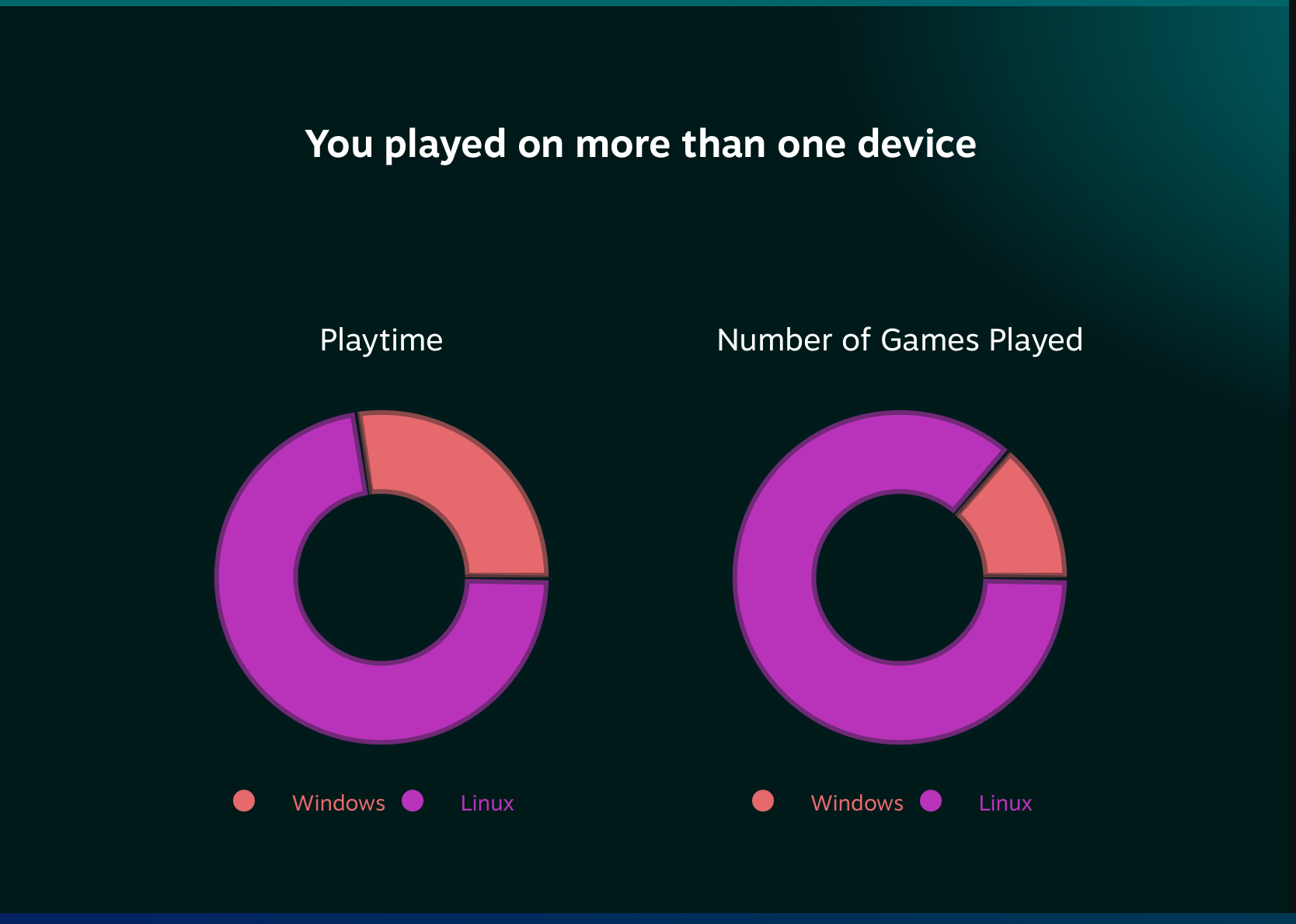
I am doing my part


Trying to avoid apps with subscriptions. The way I see it, it’s a question of when not if they change how the app works.


I 100% agree, and have Fusion360 in my VM. But there is a method to FreeCAD’s madness and once you get it, FreeCAD begins to make sense.
I found it hard to go back to fusion especially with the amount of control I had with my designs.
Also FreeCAD V1 is out, and it’s a marked improvement over their previous releases. Might be worth a try.


Being able to sync music or movies to my iPhone/iPad. More of an Apple issue than Linux, yet Mac/PC is compatible.
VLC does work, but since it’s not how Apple wants you to use your device it’s not as convincing nor flushed out.
Good news is that there are alternative ways to download these books from Amazon for backup purposes. It’s not as straightforward but it’s doable.
That said I will be refusing to buy from any storefront that doesn’t offer a way to download my books. Even adobe digital editions is a viable alternative.