

I mean I would too. Capitalize on the shitty injustice you were given. He deserves it.


I mean I would too. Capitalize on the shitty injustice you were given. He deserves it.

Given that the previous one actually did try to steal an election it actually has merit. I wasn’t worried about republicans before Trump. I just thought they were dicks.


Are you saying he hired the police?
I use a Java backend with a React frontend at work. It works fine with us and it’s not going anywhere anytime soon.
If Greendale Community College was a University.
Oh good as long as it’s only a recent update.
What. Da fuck. This always existed?!
“I only have one rule: No double bounces”
I can open .docx just fine with LibreOffice.
In what way is it not? It has a desktop, a browser, free app for a word processor. For the CASUAL user it’s fine. Just don’t go into the terminal, like you wouldn’t for the command prompt.

Add a slice of bread to the container. Never had a problem.


That’s why I’ve been using Emby. Works just fine for free.


I only use it for reverse proxies. I still find Apache easier for web serving, but terrible for setting up reverse proxies. So I use the advantages of each one.


I updated my comment above with some more details now that I’m not on lunch.


Reverse proxy is actually super easy with nginx. I have an nginx server at the front of my server doing the reverse proxy and an Apache server hosting some of those applications being proxied.
Basically 3 main steps:
Setup up the DNS with your hoster for each subdomain.
Setup your router to port forward for each port.
Setup nginx to do the proxy from each subdomain to each port.
DreamHost let’s me manage all the records I want. I point them to the same IP as my server:
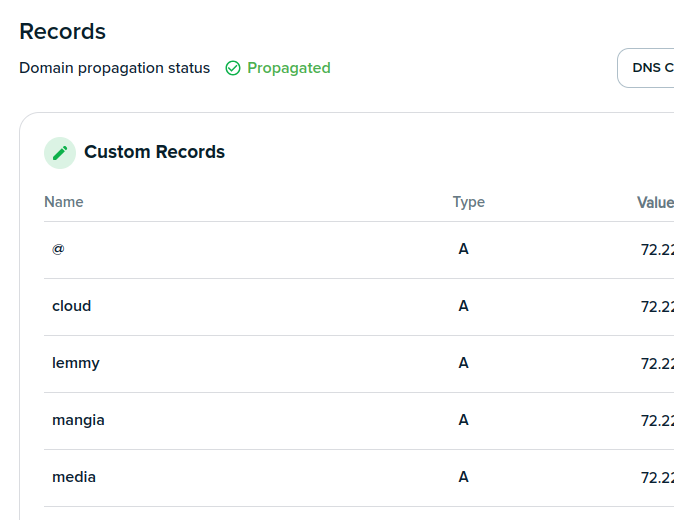
This is my config file:
server {
listen 80;
listen [::]:80;
server_name photos.my_website_domain.net;
location / {
proxy_pass http://127.0.0.1:2342;
include proxy_params;
}
}
server {
listen 80;
listen [::]:80;
server_name media.my_website_domain.net;
location / {
proxy_pass http://127.0.0.1:8096;
include proxy_params;
}
}
And then I have dockers running on those ports.
root@website:~$ sudo docker ps
CONTAINER ID IMAGE COMMAND CREATED STATUS PORTS NAMES
e18157d11eda photoprism/photoprism:latest "/scripts/entrypoint…" 4 weeks ago Up 4 weeks 0.0.0.0:2342->2342/tcp, :::2342->2342/tcp, 2442-2443/tcp photoprism-photoprism-1
b44e8a6fbc01 mariadb:11 "docker-entrypoint.s…" 4 weeks ago Up 4 weeks 3306/tcp photoprism-mariadb-1
So if you go to photos.my_website_domain.net that will navigate the user to my_website_domain.net first. My nginx server will kick in and see you want the ‘photos’ path, and reroute you to basically http://my_website_domain.net:2342. My PhotoPrism server. So you could do http://my_website_domain.net:2342 or http://photos.my_website_domain.net. Either one works. The reverse proxy does the shortcut.
Hope that helps!


Off-site backups that are still local is brilliant.


Ah good catch


That’s like saying “we can cover this switch on the wall that will blow up your house so you can’t flip it.” I would feel better if the switch wasn’t even there. And now I’m wondering what other switches exist in my house that I don’t know about. The trust has already been shattered and I’ll never feel safe.


Adobe also recently snuck into their ToS that they could use whatever you made with their products for training AI and then gaslit everyone saying “we never said that” and changed their ToS. You know where you can’t access my stuff? Offline.
Maybe? You don’t want cats to be rescued? Are you JD Vance?