I left the print over the weekend and I came back to spaghetti. It looks like something, caused the printer to push the print off its base like it was a poorly leveled bed?
I still have to watch the camera footage to see what failed, but I hope you guys get a chuckle out of the spaghetti monster like I did.
Congratulations that nothing caught fire and everything just burns down.
This could be because you have left the protective film on the screen
spaghetti monster
But does it fly?
It would at least once lol
Ender. Happened back in the days with a 3v2, the stepper drivers on the original mainboard overheat, causing it to ‘miss’ steps.
Replaced the MB with an improved version, tuned the vRef and never had any issues again.
You might look into tuning the vRef for your machine.
Thanks for the tip! I’ve been hesitant to start messing around to much but I think it should if it means it’s more reliable
Oh my, it honestly looks kinda cool
I thought so too! I cleaned it up a bit and glued the bottom back on. Its my pencil cup at work now
It looks like you missed some x and/or y steps, which made the printer lose its orientation and make a lot of spaghetti.
Possible causes usually involve warping, the nozzle catching the wrapped up piece, and then your printer missing some steps.
Have you completed a large print before?
I have! This printer actually finished a 3ft sailboat rudder before this print. I popped some pictures of it in as well

Do you think that could be be solved by adjusting the z offset?
If the print didn’t come off the bed, I don’t think adjusting z-offset will help. As prints get taller, if you’re running into issues with warping the corners will start to curl up.
Your printer definitely missed some x or y steps. Whether that was due to your drivers getting too hot and just that, or the extruder running into the print. Have you ever seen your printer do this:
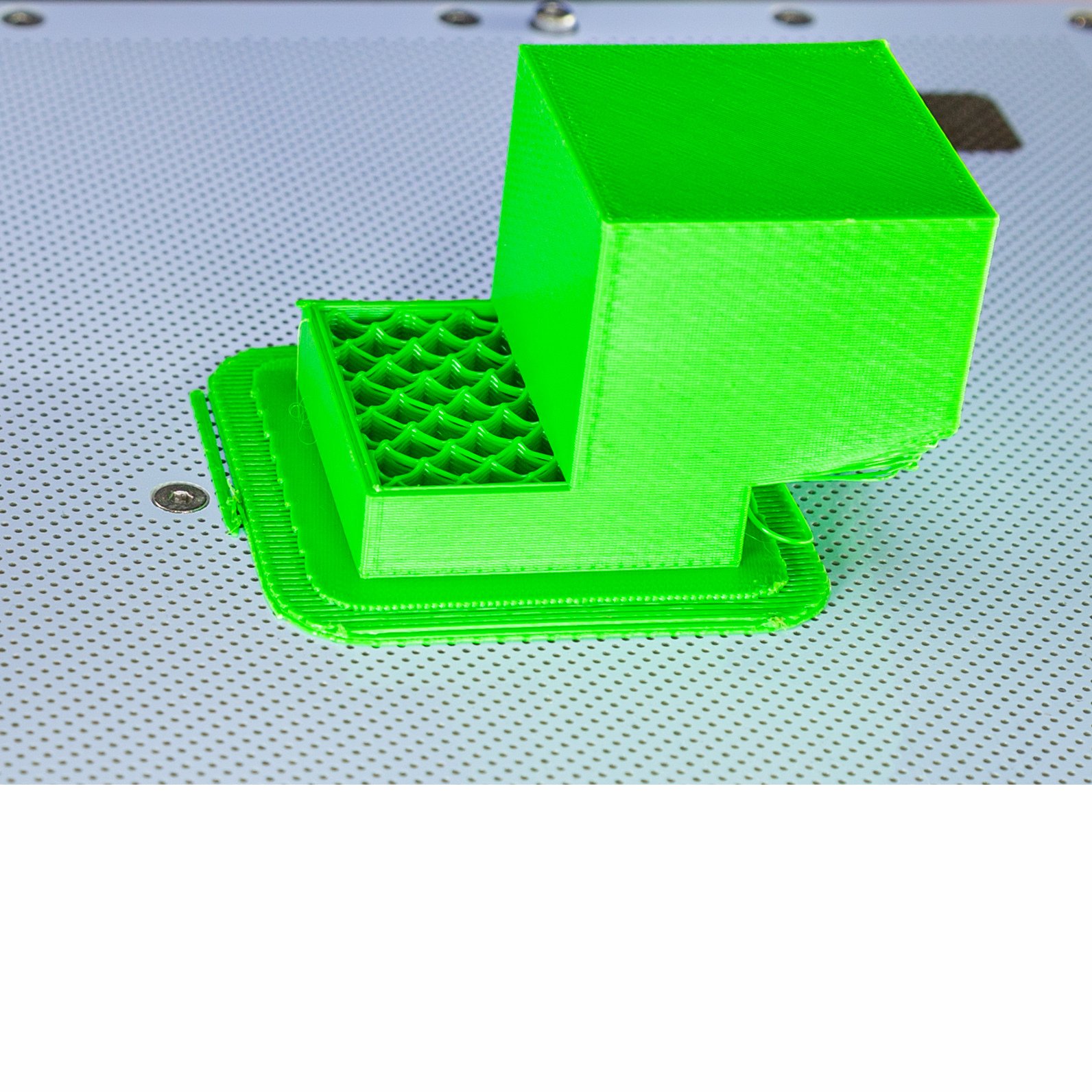
No, that’s a new one.
Would greasing my gantry screw help?
If I’m missing steps due to heat is the only solution a new motherboard?
If it’s heat it could also be a cooling thing. If you search the web on your search engine of choice for “<printer name> driver overheat” you’ll see what solutions the community has already come up with.
Thank you, i’ll do some digging!
chef’s kiss
Would.
https://www.obico.io/the-spaghetti-detective.html
If you already have a camera on it, you’re halfway there.
I’ve been looking at this for a while. The camera I have on it is a security camera that i put on my desk while it prints if I’m gone.
Do you think its worth pulling the trigger on a raspberry pie to get this set up?
I’ve been using a pi3 b+ with octopi and so far it’s great even without obico, plus super easy to set up. I set up octopi to get my ender 3 away from high occupancy areas because the hot plastic VOCs were giving me paranoia :P I can recommend investing in a solid setup for any small computer used to drive 3d prints. My setup is a hack with no thermal management and a crap power supply and I’ve lost a couple of prints to unknown causes but I blame the raspberry pi (it’s almost always reporting under voltage events in the octoprint UI).
Has anyone here run self-hosted obico? I’m not keen on the cloud version but if the failure detection works in self hosted mode I’m definitely going to give it a try.
I just picked up a pi4 b today and was tinkering with octoprint.
So far it looks great, i just haven’t figured out how to get the pi camera module 3 working quite yet. The stream from octoprint just constantly tries to load.
I’m excited to try some prints with it soon!
Cool! The only advice I have for that is make sure it’s not plugged into the display connector 😹 I’ve wasted a good amount of time doing that myself.
Oh man, you should have seen me looking for the HDMI ports. I was very confused until I realized my mistake. Turns out that there’s more than one kind, who knew🤷
I’ll have to give that camera connection a second look lol
If you do long prints, yes. You can set it to stop the print automatically, or alert you to take a look.




