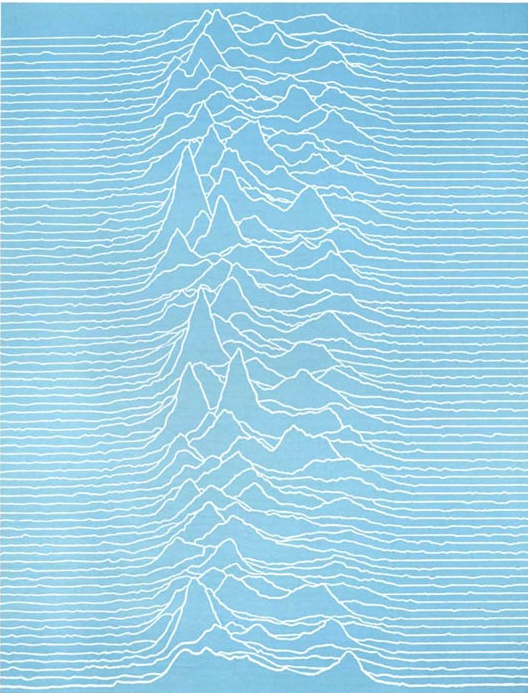PooShooter: Toilet Invaders
Oh good, I was waiting for that one
deleted by creator
Thank you for sharing. What an interesting read!
Gotta love an obscure game can be playable in Linux 😎

If diarrhea is so great, why did they never make a diarrhea 2?
This game:
deleted by creator
My son would enjoy this
Proton is amazing! Most of the games I want to play are as good l, or better on Linux.
💯 I use Linux as my daily driver and don’t feel like I’m missing out on anything. It’s come such a long way! Still not perfect but it’s really incredible
since I quit playing multiplayer games due to toxicity there is really nothing I miss from windows
How is the current Nvidia driver situation on Linux? I wanted to give it a shot on my gaming PC for a long time now but was deterred by the various driver horror stories…
people always complain about nvidia drivers on linux, but personally my experience has never required anything more than
sudo apt install nvidia-driverI’ve been using Linux full time on my desktop since 2019 and while I don’t think I’ll buy nvidia again, the experience in the meanwhile has been fine. The things I can do with my computer are much more limited, especially when it comes to Wayland. But assuming you’re just using your computer like a normal person you can stick to Xorg and basically have a totally normal computer experience.
Personally, one of the worst parts about nvidia proprietary drivers with Wayland is that I cannot use the night light feature in Gnome, which makes my display unreasonably uncomfortable during night time usage. When will nvidia provide the necessary support for the thing that makes it work? Who knows.
Not great for my use case but your mileage may vary I need very high res with 240hz which is only in beta drivers atm so it’s very difficult to find a distro I can use without messing about
I also have a 240hz but it works fine? I’ve never heard of this, although I still hate the nvidia drivers for many things
For gaming? I haven’t really run into any issues. If you’re trying to virtualize your GPU for VMs and stuff like that, Nvidia is a lot more locked down. I use the proprietary drivers - the open source ones don’t seem to perform as well. Most Distributions will just give you a prompt where you select which drivers you would prefer to use.
You don’t need to do work around for nvidia GPU’s for VM’s anymore, works pretty much the same as AMD
You likely know more than me about doing it, but this is my source
https://wiki.archlinux.org/title/QEMU/Guest_graphics_acceleration
Single GPU passthrough
Currently, PCI passthrough works for dual-graphic cards only. However, there is a workaround for passing a single graphic card. The problem with this approach is that you have to deattach the graphics card from the host and use ssh to control the host from the guest.
When you start the virtual machine, all your GUI apps will be force terminated. However, as a workaround, you can use Xpra to detach to another Display before starting the virtual machine and reattach the Apps to display after shutting down the virtual machine.
If you have NVIDIA GPU, you may need to dump your GPU’s vBIOS using nvflashAUR and patch it using vBIOS Patcher.
NVIDIA vGPU
By default, NVIDIA disabled the vGPU for consumer series (if you own an enterprise card go ahead). However, you can unlock vGPU for your consumer card.
You will also need a vGPU license, though there are some workarounds.
Follow this guide to manually setup a Windows 10 guest with NVIDIA vGPU.
Once I got my virtualization settings set up correctly in UEFI, and KVM was my hypervisor instead of QEMU TCG, my performance did seem pretty good. Maybe it’s just working correctly without having to follow these steps?
Looks like that wiki page is out of date, you no longer need to dump your bios and patch it. I’ve never really found a need to control the host when running a VM, but SSH is a decent option if you only plan to use terminal apps.
Have you set up a VM with KVM and it’s working? There shouldn’t be much else to do, just install your gpu drivers and play some games, or run your windows application :)
What’s the mean time for integration into SteamOS?
Proton updates are delivered through the normal game update system, so they’re usually pretty fast.
deleted by creator
And you haven’t thought about remounting your cpu with new thermal paste or getting a cooler more fitting for your setup? This just sounds like windows being able to get more out of your hardware.
deleted by creator
Not for fixing windows but if it really is overheating, fix it before its too late. Even the cheap thermal paste would do if its not a high end one and its pretty easy to change paste anyway.
deleted by creator
Build instructions: docker
nope.